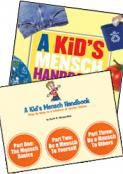- Home
- Play & Learn Home
- Online Enrichment
- Experience Modern Israel
- Israel It's Complicated
- Jewish and Me
- Jewish Holidays Jewish Values
- Jewish Values in Genesis and Jewish Values in Exodus
- Min Ha’aretz
- Our Place in the Universe
- Simply Seder
- The Prophets: Speaking Out for Justice
- Making T'filah Meaningful
- Make, Create, Celebrate
- Yom Haatzmaut Resources
- Hebrew Apps
- About The OLC
- What is the OLC?
- Introduction
- Get Started
- Resources
- OLC Content
- Parent Materials
- See My OLC Classes
- Store
New Quick Click Feature Makes OLC Invitations Easier Than Ever
Written by Behrman House Staff, 28 of November, 2012Student Safety Online: A Look at the Child Online Privacy Protection Act (COPPA)
Coming Soon: Multimedia Lessons from Israel21c and The Jewish Lens
Never again worry about invitations to your class getting stuck in students’ spam filters! The latest update to the Online Learning Center includes a new feature that lets students and teachers find their class and school invitations right online, just by logging in. It’s just a quick click to accept their invitations and join.
“A simplified invitation process was the number one request in feedback forms,” said Andy Shannon, Director of IT at Behrman House. “In response, we worked to craft a solution that will provide students and teachers with easy access to invitations and still give parents the opportunity to give permission for their child to use the OLC site.”
Safety and security of student information is a top priority of the Online Learning Center, and the invitation system is the mechanism that maintains the privacy and security of classes. The new invitation page provides teachers and students with a simple way to join a class or school for the first time without even having to check their email inbox.
Students and teachers now have TWO ways to respond to an invitation to join your school or class:
A) As always, check the inbox of the registered email address for an invitation from Jewisheducation@behrmanhouse.com and click on the link in the email, OR
B) Log in to the Online Learning Center and click the MyAccount button at the very top of the page (step 1 below). Then, from the menu on the left side, choose My OLC Invitations (step 2 below) to see a page of all the invitations that have been sent to your registered email address. A green button indicates an open invitation. Click to accept (step 3 below), and go automatically into your class or school.