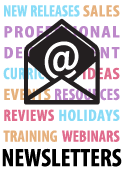- Home
- Play & Learn Home
- Online Enrichment
- Experience Modern Israel
- Israel It's Complicated
- Jewish and Me
- Jewish Holidays Jewish Values
- Jewish Values in Genesis and Jewish Values in Exodus
- Min Ha’aretz
- Our Place in the Universe
- Simply Seder
- The Prophets: Speaking Out for Justice
- Making T'filah Meaningful
- Make, Create, Celebrate
- Yom Haatzmaut Resources
- Hebrew Apps
- About The OLC
- What is the OLC?
- Introduction
- Get Started
- Resources
- OLC Content
- Parent Materials
- See My OLC Classes
- Store
Free Tech Tool: Illustrate Judaism's Great Debates with DebateGraph
Written by Behrman House Staff, 13 of August, 2013Do you want to enhance your classes or engage students through the Online Learning Center with free tech tools? The resource sharing blog Free Technology for Teachers is a great place to find free tools and ideas for teachers. For example, the blog recently featured DebateGraph.org, a visual mapping platform can help your students externalise, visualize, question, and evaluate all of the considerations in a debate. Display a completed DebateGraph to lead a discussion with your students, create a graph during class to keep track of a live debate, or ask students to create their own DebateGraphs to think through the issues.
Below we provide an example of how you can use DebateGraph.org to illustrate a chapter from Judaism's Great Debates. "Is Extremism Ever Justified?" illustrates a debate between Yochanan ben Zakkai, a renowned Torah sage who counseled peace, and Abba Sikra, leader of the radical zealots. This debate—based on stories recounted in the Talmud and the Midrash—would have occurred around 66 C.E. when the people of Judea revolted against Emperor Caligula and Roman rule.
This is one of ten classic debates from Jewish history included in Judaism's Great Debates. The book teaches students to analyze the value conflict at the core of each historic debate, and more importantly, it prepares them to apply Jewish values to similar conflicts in our society. Argumentation and debate are the lifeblood of Judaism; Judaism's Great Debates aims to reawaken that spirit in the lives of young Jews today.
Feel free to use this DebateGraph in your class or use it as an example to illustrate the other chapters of Judaism's Great Debates. DebateGraph makes it easy to share your graph or embed it in the Online Learning Center. Just go to the graph and click the "Share" button to get the URL, to copy an embed code for your OLC classroom wall, or to share it on your favorite social media site.
Ready to use DebateGraph in the Online Learning Center? Just click "Add New Post" on your OLC classroom page to start a new discussion. In another window, go to the DebateGraph you want to share and copy the compact format embed code. In the body of the post, click the "Source" button and paste your embed code in the box. Click "Post to Class Wall" to share with your students like this:

Explore the DebateGraph.org Help files to learn about even more features you can use in class, such as allowing ratings and comments on specific bubbles to create an informal discussion about the issues. You can also browse public DebateGraphs to see how others are using this tech tool.
Have you used DebateGraph in an educational setting? Tell us about it!
Would you like to learn more about Judaisms Great Debates? View sample pages and download a free debating guide here.