- Home
- Play & Learn Home
- Online Enrichment
- Experience Modern Israel
- Israel It's Complicated
- Jewish and Me
- Jewish Holidays Jewish Values
- Jewish Values in Genesis and Jewish Values in Exodus
- Min Ha’aretz
- Our Place in the Universe
- Simply Seder
- The Prophets: Speaking Out for Justice
- Making T'filah Meaningful
- Make, Create, Celebrate
- Yom Haatzmaut Resources
- Hebrew Apps
- About The OLC
- What is the OLC?
- Introduction
- Get Started
- Resources
- OLC Content
- Parent Materials
- See My OLC Classes
- Store
3 Ingredients = Menu of Ways to Use Hebrew in Harmony
Written by Behrman House Staff, 01 of August, 2017
Hungry for new ways to teach Hebrew prayer and connect students with its meaning?
The new Hebrew in Harmony course for 4th-6th graders provides all the ingredients. It's not simply add water and bake, however. You can choose how you use the three key elements to serve your community's unique needs. The flexibility begins with the content: Choose from among 22 units - each devoted to a different prayer - and teach them in any order.
The Three Ingredients
Printed student journal -- One 16-page booklet per prayer
Curriculum Core -- A guide for teachers with everything they need to create conversation around the journal and digital companion. Three fully scripted, timed lesson plans for each prayer that include art, mindfulness, and movement activities.
Digital companion -- Makes everything sing - literally. Each prayer comes with its own videos, downloadable music, Hebrew reading and recording for students, teacher review and assessment options, games and more. Click here for a tour of the digital companion.
Serving Options
All three ingredients are essential to the course, and as with any recipe, you should adjust quantities based on the number of students you're serving, your setting and needs.
Think of the student journals as the base, the digital piece as the seasoning that gives it flavor, and the Curriculum Core as the binding that holds those two elements together.
The digital companion of Hebrew in Harmony is designed to blend into the course, with references to it throughout the printed journals and Curriculum Core. There are several ways to weave the digital into your teaching, depending on your available technology, wifi, and class time for Hebrew. Here are a few ideas:
1. In-class presentation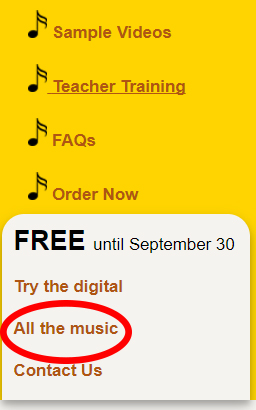
Use the student journals, guided by the Curriculum Core, in class. Show the videos and play the music in class, on any kind of device. The music lives online at the Hebrew in Harmony web page. Stream it directly from there, or download onto an iPod, phone, or computer and play whenever you need it. Those are the elements of the digital that can be done in a group setting.
2. In-class stations
Download the digital companion onto a few iPads, and give students opportunities to access it at stations in small groups. Students can record themselves practicing the Hebrew prayers, as well as watch videos about the prayer, play games to reinforce their reading skills, and more.
3. Individual learning
If you have enough devices for each student, give them time to explore the digital in its fullest. Follow option 1 above together, then build in time for students to practice their reading individually or play the games for reinforcement (and fun).
4. At home
If you have more limited class time or technology, but want to ensure your students reap the full benefits of the course, consider introducing the digital companion in class, as a demo from one iPad or computer, to give students a taste. Encourage students to use the digital companion at home or on their own time.
To learn more about Hebrew in Harmony, visit behrmanhouse.com/hih

