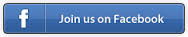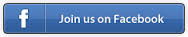FREQUENTLY ASKED QUESTIONS
Why teach prayer through music?
The reasons are many: Music creates a safe and welcoming environment rich with opportunities for learning. Research shows a link between music and emotion, and students learn best when new information is associated with strong emotion and engagement. Music also acts as a powerful memory device. Plus, music adds joy and fun to Hebrew learning.
Do I need musical skills to teach Hebrew in Harmony?
No! The beauty of Hebrew in Harmony is its roster of fabulous professional musicians who are virtual teachers during the music portions of each lesson. Each lesson is fully scripted, so when it says to “play the music,” just play the music.
Is Hebrew in Harmony appropriate for a particular movement/affiliation?
Hebrew in Harmony is designed to be used by educators and students of any affiliation. Where liturgical differences occur (for example, Avot/Imahot and G’vurot), the variations are presented and explained, and provide a good learning opportunity. In the digital companion, you can choose your affiliation.
How much does it cost per student to use Hebrew in Harmony?
Hebrew in Harmony is a modular program—you can choose which prayers to teach, and in which order. You have options for purchasing:
- Individual prayer journals: $2.95 each for a 16-page print journal.
- Full digital access to all 22 prayer modules: $9.95 per student for a 12-month license. Add on the individual prayer journals, as you choose.
What you choose depends on which prayers you want to teach.
Curriculum Core: $65.00. Includes teaching materials for all 22 prayers in the series. Comes with a 3-ring binder.
How do I set up the Hebrew in Harmony digital companion?
Hebrew in Harmony blends print and digital materials to create a unique and comprehensive learning experience.
- Purchase the full Hebrew in Harmony digital companion here.
- Log into your educator's account at behrmanhouse.com, then enter your school’s OLC and add Hebrew in Harmony to a class.
All the prayer modules automatically appear in the class. Students in the class automatically have full access to the app from any of their devices.